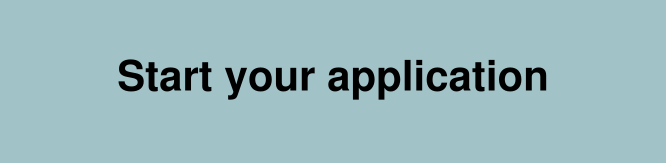Starling's Business Toolkit: Banking and bookkeeping in one place

The Starling Business Toolkit allows you to manage your banking and your bookkeeping through one simple platform. Designed by Starling Bank for its business customers, Toolkit enables you to:
- Create, duplicate and send invoices
- Keep track of unpaid invoices and bills
- Match incoming payments to invoices
- Estimate upcoming tax and VAT bills
- Set money aside for tax or VAT until the bill is due
- Record VAT on income and expenses
- Submit VAT returns directly through Making Tax Digital

You can set money aside for VAT
Whether you're a full-time contractor or someone who works on a few projects every now and then, Toolkit includes features to help you keep your ducks in a row and spend less time bookkeeping and more time ticking off everything else on your to-do list.
You can try Toolkit for free for your first month. After that, it costs £7 per month. You can cancel at any time. Toolkit is an optional add-on to a Starling business account. Regular business accounts are available to sole traders and limited companies and have no monthly fees. You can apply by downloading the Starling app.
What makes Toolkit different?
One of the key things that makes Toolkit different is that it simplifies your business admin. There's no need to set up any connections or integrations from your bank to external software, apps or systems because everything is fully integrated right from the moment you sign up to Toolkit. This means you can save time, not only on swapping between different systems, but also not having to learn how multiple systems work and connect to each other.
Starling's online banking platform, which is where you'll find Toolkit, is simple and easy to use. And its design is based on the real needs of contractors, freelancers and small-business owners - people that Starling engineers spoke to when developing the software. The feedback that they received resulted in lots of small, yet important, changes that ultimately made Toolkit even more comprehensive and fit for purpose.
What does Toolkit offer contractors?
A useful Toolkit feature for contractors is the 'Duplicate invoice' button. This means that if you're working for a client for a number of months and doing a similar number of hours each month, you can create your monthly invoice in just a few taps - simply duplicate your first invoice, tweak it as needed and send it over.
Toolkit can be directly connected to your Google or Microsoft 365 email address so that you can send invoices straight from online banking.
Features to make your life easier
When you receive money into your business account, Toolkit suggests a possible match to an invoice you've sent out, which you can check. Unpaid invoices are kept clearly visible so that you can chase up the payment and all income can be incorporated into estimations for tax and VAT.
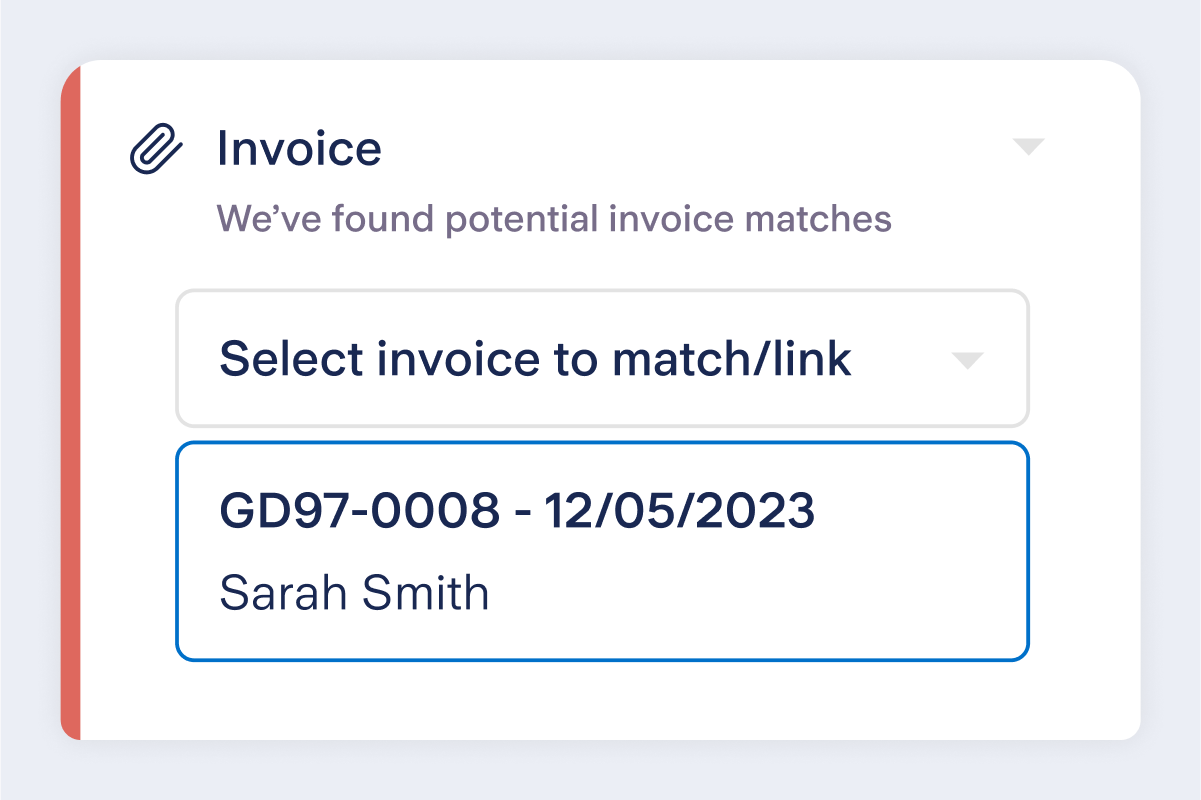
Toolkit suggests potential invoice matches
If you've attached a file to a transaction in your Starling app, for example by taking a photo of a receipt, this will be pulled through into the Toolkit. When the time comes to file your tax return, you can then export all transaction attachments in one click.
Toolkit has been designed to keep things simple for people that are self-employed - the price of other accounting software often reflects the swathes of features available to them, lots of which won't likely be needed by contractors that are a one-person business. That's why Toolkit is such good value for money - it's got what you need, it's easy to use and it's built seamlessly into your bank account.
Apply for a Starling business account in minutes and bank on the move.